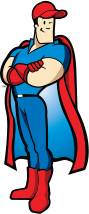Guide to Troubleshooting Your Nest Thermostat
When it comes to smart thermostats, Nest Thermostats are top of the line compared to any HVAC system. From all generations of the Nest Learning Thermostat to the Nest Thermostat E, outstanding performance is standard. However, even a smart thermostat won't last forever.
In this guide, we'll troubleshoot common problems with smart thermostats so you can figure out what's going on with your HVAC system.
Are Nest Thermostats Prone to Malfunctions?
While providing high-quality air conditioning and temperature control, these devices are not perfect. Like any piece of technology, a Nest system can break down or malfunction over time. When your thermostat stops working, it can cause a panic.
No need to fear! A malfunction doesn't necessarily mean a costly repair is in your future. Some of these common issues with your HVAC system have quick fixes you can do yourself.
The Most Common Problems with the Nest Thermostat Heating and Cooling System (and How to Solve Them)
Common Nest Thermostat problems can range from faulty wiring to a clogged air filter. Sometimes it's as simple as the Nest Thermostat being unable to connect to the WiFi. While you can, and should, contact Nest support with any problems, first try to troubleshoot yourself.
As you read through the list of common troubleshooting issues with Nest devices, always exercise caution while working on home repairs. For example, ensure that the breakers are off before you begin tampering with the wires to ensure you don't receive a shock.
Battery Life Issues
Check to see if your Nest Thermostat's display shows a low battery message or a blinking red light. This means that the thermostat may have trouble staying connected to the WiFi or cause the HVAC system to stop working until the issue is resolved.
If there is still a power issue and the blinking red light hasn't gone away, try charging your Nest Thermostat with the wall charger USB cable or connecting it to a common wire transformer to give it power. The thermostat's battery level should be above 20 mA to prevent malfunctions.
Connector Button Won't Click
Common Nest Thermostat problems include the Nest button not clicking. The system can reboot over and over, creating a frustrating situation during the initial setup. The cause of the problem is generally all the wires connected in the back, as they are bulky and get in the way.
Even if wired correctly, the system's wires may need to be trimmed down to allow the thermostat to function. In case the process gets messy, take Take pictures before so that you have a reference of what properly connected wires look like.
Rh Wires Disconnected from Power
If your Nest Thermostat can't draw power and displays an E74 error message, you'll need to investigate. You have to determine the source of the system power issue before seeking a solution. If your thermostat can't detect power, there may be an outage, or you may have to check the fuse box for a blown fuse in the air handler.
Try replacing the fuse to restore power. If that doesn't work, visit the breaker box and flip the breaker. If you're still experiencing trouble, the Rc wire and Rh wire may be poorly connected. To fix the thermostat wiring, connect the red wire to the Rh port.
Hot Air Comes Out When Cold Air is Expected
The thermostat wires may be crossed if hot air is released instead of cold air. If you followed the wiring diagram of your old thermostat, that could be the cause of the problem. Unlike your old thermostat, the Nest Thermostat utilizes the heat pump row for heating or cooling.
Before you try and tackle the system's wiring, turn off the breakers and take a picture of the wiring, so you have a reference. You can also connect to the Nest App and open the interactive wiring guide for assistance wiring through the heat pump systems.
Wi-Fi Connectivity Issues
When your Nest Thermostat fails to connect to the WiFi, it may be because the battery level is too low or there is an issue with the Nest service. Additionally, the problem may be caused by an absent C wire.
If your other devices are connected to Wi-Fi, try restarting your Nest Thermostat. If that doesn't work, open the Nest app to see if the air conditioner system is down. Should the thermostat screen still show an issue, try connecting the C wire or getting a new one.
Nest Thermostat Displays a Delay Message
When the Nest Thermostat experiences delays, there may be an issue involving the battery or common wire. You'll need to ensure that the thermostat connectors have a C wire that will continuously charge the Nest Thermostat to prevent the message from reappearing on the thermostat display.
If the thermostat wiring doesn't correct the issue, it's time to call an HVAC technician to see what the problem is.
Blinking Green Light and Lack of Response
A blinking light indicates a software update in most cases. While this should only last a few minutes, if you notice it lasting longer, there's a chance the system's control board froze.
Try disconnecting the Nest Thermostat from the base and restarting the system. With programmable thermostats, technical difficulties are to be expected with software.
Device Experiencing Temperature Extremes
An absent C wire could cause your thermostat to reach extreme temperatures. Without a constant way to charge the thermostat, you're sure to get a low battery warning on the thermostat display and experience overheating.
With the right thermostat connectors, you can keep the system charging itself. Unlike other thermostats that use AAA alkaline batteries, this smart thermostat uses a lithium-ion battery to function. This battery is better than your old batteries as it is rechargeable and has enough power to constantly run the high voltage system while providing cool air to your home.
Sensor Malfunctions
A problem with the sensor can cost a good amount of money to fix — there goes all of your energy savings. Before you try to replace the system, switch to searching for poorly placed sensors first. The motion-sensing may be off, and your temperature preferences won't be met if the sensor is too close to a window.
Keep your thermostat sensors in easily trackable places for the app, and away from heat sources that may throw off the signal. You can check the app to see which sensors are having trouble so that you don't have to run around testing them all individually.
Fan Won't Stop Running
When the AC fans run continuously, it puts a strain on your HVAC system and thermostat. First, try turning the fans off and restarting the thermostat. If that doesn't work, attempt to reset the thermostat to factory settings.
If the problem persists, you may need to remove the thermostat display and swap the G and Y1 wires around. Ensure the breakers are off when attempting to do this; otherwise, you're in for a shocking surprise.
Short Cycling
If your thermostat turns off before reaching the preferred temperature, it could be due to a furnace issue. The air filters may be clogged, so before you investigate the furnace, double-check that they are clear.
If the problem continues after clearing out the air filters, it's time to call an HVAC technician to see what the cause of the problem is. It may be a faulty device or a poorly insulated furnace.
Turns On and Off
It can be frustrating to have spotty AC, but it doesn't always mean that there's an issue with your Nest. The problem can lie with a clogged air filter, causing the system to shut down. Your Nest won't be able to charge, and the controls' power will go out.
You can try cleaning out the air filter on your own and recharging the device with a USB cable. If that doesn't work, you'll need to contact an HVAC technician to investigate further.
ARS/Rescue Rooter is Here for All Your HVAC System Needs
Our ARS/Rescue Rooter team is well-trained in installing and repairing smart systems. As a Google Nest Thermostat Pro Partner, you can trust that we'll install your system with care and ensure it runs smoothly, delivering cool air throughout your home.
No power surge can stop us from properly securing your thermostat ring. We take pride in our work and guarantee your satisfaction with our services.
Solve All of Your Nest Thermostat Issues with Ease!
If you're experiencing issues with your smart system, even after troubleshooting at home, It might be time for our team to step in. Our technicians can investigate the problem and provide a solution.
Trust a team of professionals to keep your home cool. Find an ARS/Rescue Rooter location near me or schedule service online. With our tools and knowledge, you'll have your home back to normal in no time.